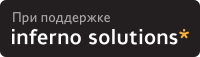Alternative in manual mode always points to candidate that was selected with --manual option. Alternative in automatic mode points to location calculated using weight values of candidates.
All changes will be made only in alternatives database. The alternatives-update program should be run for changes to take effect.
OPTIONS
- -h, --help
-
display help screen
- -v, --version
-
display version information
- -V, --verbose
-
verbose program output
- -c, --config filename
-
use filename as an alternatives config file. Default value is /etc/alternatives/alternatives.xml
- -m, --manual curr-candidate
-
Select candidate manually. Selected alternative will always point to curr-candidate. It is error if curr-candidate is not one of available candidates for this alternative.
- -a, --auto
-
Switch alternative into automatic mode
- -L, --no-lock
-
Don't lock database. Don't use this option if you're not sure about it. Using this option can seriously damage alternatives database.
EXAMPLES
To switch alternative into automatic mode use /usr/sbin/alternatives-setup -a /usr/X11R6/bin/xvt command. Replace /usr/X11R6/bin/xvt with any alternative present on your system.
To configure alternative manually use /usr/sbin/alternatives-setup -m /usr/X11R6/bin/aterm /usr/X11R6/bin/xvt command. Replace /usr/X11R6/bin/xvt with any alternative present on your system. Replace /usr/X11R6/bin/aterm with any candidate of selected alternative. To get list of available candidates for /usr/X11R6/bin/xvt one may use /usr/sbin/alternatives-list -sC /usr/X11R6/bin/xvt command.
Don't forget to run alternatives-update program for changes to take effect.
FILES
/etc/altenatives/alternatives.xml - main alternatives config file.
AUTHOR
Stanislav Ievlev <inger@altlinux.org>.
Index
- NAME
- SYNOPSIS
- DESCRIPTION
- OPTIONS
- EXAMPLES
- FILES
- AUTHOR
|
Закладки на сайте Проследить за страницей |
Created 1996-2025 by Maxim Chirkov Добавить, Поддержать, Вебмастеру |