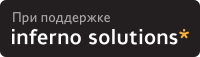Здравствуйте! На серваке стоит Fedora 10. Всегда работал NAT, поставил и настроил squid 3.0 Stable 2.0, запустил, но почему-то все-равно все станции работают через NAT (пробывал в броузерах ставить 3128, так ничего не работает с такой конфигурацией. Мои конфиги: (Что здесь неправильно, прошу помочь)squid.conf:
acl manager proto cache_object
acl localhost src 127.0.0.1/32
acl to_localhost dst 127.0.0.0/8 0.0.0.0/32
acl company 1 1 src 10.17.13.98 10.17.13.3 10.17.13.251
acl company 2 src 10.17.13.35 10.17.13.43 10.17.13.5 10.17.13.6 10.17.13.12 10.17.13.15 10.17.13.22 10.17.13.16
acl company 3 src 10.17.13.11 10.17.13.8
acl company 4 src 10.17.13.32 10.17.13.28 10.17.13.99 10.17.13.26 10.17.13.44 10.17.13.54 10.17.13.45
acl company 5 src 10.17.13.40 10.17.13.58 10.17.13.59 10.17.13.60 10.17.13.61 10.17.13.62
#
acl SSL_ports port 443 563 8443 9091
acl Safe_ports port 80 # http
acl Safe_ports port 21 # ftp
acl Safe_ports port 443 563 8443 9091 # https
acl Safe_ports port 70 # gopher
acl Safe_ports port 210 # wais
acl Safe_ports port 1025-65535 # unregistered ports
acl Safe_ports port 280 # http-mgmt
acl Safe_ports port 488 # gss-http
acl Safe_ports port 591 # filemaker
acl Safe_ports port 777 # multiling http
acl Safe_ports port 5190 #icq
acl CONNECT method CONNECT
acl sitesregex dstdom_regex sex porno teen girl
acl blockurl url_regex -i "/etc/squid/block/badurl.txt"
http_access deny sitesregex all
http_access deny blockurl all
http_access allow manager localhost
http_access deny manager
http_access deny !Safe_ports
http_access deny CONNECT !SSL_ports
http_access allow localhost
http_access allow procontact
http_access allow kanat
http_access allow abrisola
http_access allow uvicon
http_access allow elbrustrans
http_access deny all
http_port 3128
hierarchy_stoplist cgi-bin ?
coredump_dir /var/spool/squid
cache_dir ufs /var/spool/squid 1000 16 256
refresh_pattern ^ftp: 1440 20% 10080
refresh_pattern ^gopher: 1440 0% 1440
refresh_pattern -i (/cgi-bin/|\?) 0 0% 0
refresh_pattern . 0 20% 4320
iptables:
*nat
:PREROUTING ACCEPT [0:0]
:OUTPUT ACCEPT [0:0]
:POSTROUTING ACCEPT [0:0]
-A POSTROUTING -o eth0 -j SNAT --to-source yyy.yyy.yyy.yyy
COMMIT
*filter
:INPUT ACCEPT [0:0]
:FORWARD ACCEPT [0:0]
:OUTPUT ACCEPT [0:0]
-A INPUT -m state --state ESTABLISHED,RELATED -j ACCEPT
-A INPUT -p icmp -m icmp --icmp-type destination-unreachable -j REJECT --reject-with icmp-host-prohibited
-A INPUT -p icmp -m icmp --icmp-type parameter-problem -j REJECT --reject-with icmp-host-prohibited
-A INPUT -p icmp -m icmp --icmp-type source-quench -j REJECT --reject-with icmp-host-prohibited
-A INPUT -p icmp -j ACCEPT
-A INPUT -i lo -j ACCEPT
-A INPUT -m state --state NEW -m tcp -p tcp --dport 22 -j ACCEPT
-A INPUT -m state --state NEW -m tcp -p tcp --dport 53 -j ACCEPT
-A INPUT -m state --state NEW -m udp -p udp --dport 53 -j ACCEPT
-A FORWARD -m state --state ESTABLISHED,RELATED -j ACCEPT
-A FORWARD -p icmp -m icmp --icmp-type destination-unreachable -j REJECT --reject-with icmp-host-prohibited
-A FORWARD -p icmp -m icmp --icmp-type parameter-problem -j REJECT --reject-with icmp-host-prohibited
-A FORWARD -p icmp -m icmp --icmp-type source-quench -j REJECT --reject-with icmp-host-prohibited
-A FORWARD -p icmp -j ACCEPT
-A FORWARD -i lo -j ACCEPT
-A FORWARD -i eth0 -j ACCEPT
-A FORWARD -i eth1 -j ACCEPT
-A FORWARD -o eth0 -j ACCEPT
-A INPUT -j REJECT --reject-with icmp-host-prohibited
-A FORWARD -j REJECT --reject-with icmp-host-prohibited
COMMIT
eth0 - внешний интерфейс, смотрящий в мир
# ps aux | grep squid
root 2104 0.0 0.1 54956 2796 ? Ss 11:16 0:00 squid -D -f /et c/squid/squid.conf
squid 2107 0.1 0.5 59280 10452 ? S 11:16 0:01 (squid) -D -f / etc/squid/squid.conf
squid 2108 0.0 0.0 22240 1156 ? S 11:16 0:00 (unlinkd)
 Вариант для распечатки
Вариант для распечатки Открытые системы на сервере (Firewall, Фильтрация пакетов / Linux)
Открытые системы на сервере (Firewall, Фильтрация пакетов / Linux)
 on 29-Мрт-10, 12:47
on 29-Мрт-10, 12:47 
 (ok) on 29-Мрт-10, 12:56
(ok) on 29-Мрт-10, 12:56  on 29-Мрт-10, 13:05
on 29-Мрт-10, 13:05  on 29-Мрт-10, 13:07
on 29-Мрт-10, 13:07  on 29-Мрт-10, 13:14
on 29-Мрт-10, 13:14 
 (ok) on 29-Мрт-10, 12:59
(ok) on 29-Мрт-10, 12:59  on 29-Мрт-10, 13:11
on 29-Мрт-10, 13:11  on 29-Мрт-10, 12:59
on 29-Мрт-10, 12:59  on 29-Мрт-10, 13:12
on 29-Мрт-10, 13:12  on 29-Мрт-10, 14:30
on 29-Мрт-10, 14:30  on 29-Мрт-10, 15:53
on 29-Мрт-10, 15:53 
 (ok) on 29-Мрт-10, 16:02
(ok) on 29-Мрт-10, 16:02  on 29-Мрт-10, 17:05
on 29-Мрт-10, 17:05  on 29-Мрт-10, 17:22
on 29-Мрт-10, 17:22  (??) on 29-Мрт-10, 17:23
(??) on 29-Мрт-10, 17:23  (??) on 29-Мрт-10, 20:40
(??) on 29-Мрт-10, 20:40  (??) on 29-Мрт-10, 20:56
(??) on 29-Мрт-10, 20:56