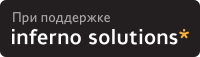Здравствуйте, уважаемые!
Перейду сразу к делу:Подняли динамическую маршрутизацию между 4мя роутерами, три из которых являются VPN серверами, а четвертый единой точкой выхода в глобальную сеть(по 2 nic в каждом: 1 - в ЛВС или на магистрала, оставшийся - на др. роутеры).
Единая точка выхода Gateway:
eth0 - смотрит в инет
eth1 10.255.12.9/29
VPN1 сервера:
eth0 - смотрит в локальную сеть, для подключения пользователей к интернету
eth1 10.255.12.10/29
VPN2 сервера:
eth0 - смотрит в локальную сеть, для подключения пользователей к интернету
eth1 10.255.12.12/29
VPN3 сервера:
eth0 - смотрит в локальную сеть, для подключения пользователей к интернету
eth1 10.255.12.13/29
Т.е. сетевой интерфейс eth1 на всех роутерах смотрят друг на друга и между ними поднят OSPF маршрутизация на базе quagga 0.99.20.
Все работает, но пользователь подключаясь к разным VPN серверам с разных ПК может использовать один и тот же логин и пароль, в результате чего мы получаем, что с двух разных серверов отдается маршрут на один и тот же реальный ip по OSPF, но через разные шлюзы. Соответственно на сервере для выхода в интернет идет дублирование маршрута пункта назначения. Работает на обоих пк, но только с дикими потерями. Как только одну из VPN соединений выключить все приходит в норму на другом ПК.
Вот в чем вопрос: как отфильтровать эти дублированные ip, может самим ospf или zebra, или есть еще варианты как избавиться от такой ситуации. Рассмотрю все варианты. Всем откликнувшимся огромное спасибо заранеею
Пользователи при подключении к VPN проходят аутентификацию по radius, и ip выдается не динамически, а статически, т.е. одному логину и паролю соответствует один ip. Установлены везде операционные системы RedHatEnterpriceLinux.
Пример вывода команды: sh ip ospf route на Gateway
...
N E2 x.x.140.191/32 [20/20] tag: 0
via 10.255.12.10, eth1
N E2 x.x.140.195/32 [20/20] tag: 0
via 10.255.12.12, eth1
N E2 x.x.140.196/32 [20/20] tag: 0
via 10.255.12.12, eth1
N E2 x.x.140.198/32 [20/20] tag: 0
via 10.255.12.10, eth1
N E2 x.x.140.199/32 [20/20] tag: 0
via 10.255.12.10, eth1
N E2 x.x.140.203/32 [20/20] tag: 0
via 10.255.12.10, eth1
via 10.255.12.12, eth1
N E2 x.x.140.207/32 [20/20] tag: 0
via 10.255.12.10, eth1
N E2 x.x.140.211/32 [20/20] tag: 0
via 10.255.12.12, eth1
N E2 x.x.140.212/32 [20/20] tag: 0
via 10.255.12.10, eth1
...
Конфигурационные файлы выкладываю:
Gateway:
zebra.conf:
hostname gateway
log file /var/log/quagga/zebra.log informational
no banner motd
!
interface eth0
description WAN
!
interface eth1
description GatewayToVPN
!
interface lo
description loopback
!
ip forwarding
!
line vty
!
ospfd.conf:
!
hostname Gateway
log file /var/log/quagga/ospfd.log informational
no banner motd
!
interface eth0
!
interface eth1
ip ospf network non-broadcast
ip ospf cost 20
ip ospf priority 25
ip ospf mtu-ignore
!
interface lo
!
router ospf
ospf router-id 10.255.12.9
redistribute kernel
network 10.255.12.8/29 area 0.0.0.0
neighbor 10.255.12.10 priority 20
neighbor 10.255.12.12 priority 16
neighbor 10.255.12.13 priority 18
neighbor 10.255.12.14 priority 14
default-information originate always
!
!
line vty
!
VPNx:
zebra.conf на все VPN серверах:
hostname VPNxrouter
log file /var/log/quagga/zebra.log informational
no banner motd
!
interface eth0
!
interface eth1
description VpnGateway
!
interface lo
description loopback
!
ip forwarding
!
!
line vty
!
VPN3 ospfd.conf:
hostname router-OSPF-VPN3
log file /var/log/quagga/ospfd.log informational
no banner motd
!
interface eth1
ip ospf network non-broadcast
ip ospf cost 20
ip ospf priority 18
ip ospf mtu-ignore
!
router ospf
ospf router-id 10.255.12.13
redistribute kernel
redistribute connected
! redistribute static metric-type 1
network 10.255.12.8/29 area 0.0.0.0
neighbor 10.255.12.9 priority 25
neighbor 10.255.12.10 priority 20
neighbor 10.255.12.12 priority 16
neighbor 10.255.12.14 priority 14
!
!
line vty
!
VPN2 ospfd.conf:
hostname router-OSPF-VPN2
log file /var/log/quagga/ospfd.log informational
no banner motd
!
interface eth1
ip ospf network non-broadcast
ip ospf cost 20
ip ospf priority 16
ip ospf mtu-ignore
!
router ospf
ospf router-id 10.255.12.12
redistribute kernel
redistribute connected
! redistribute static metric-type 1
network 10.255.12.8/29 area 0.0.0.0
neighbor 10.255.12.9 priority 25
neighbor 10.255.12.10 priority 20
neighbor 10.255.12.13 priority 18
neighbor 10.255.12.14 priority 14
!
!
line vty
!
VPN1 ospfd.conf:
hostname router-OSPF-VPN1
log file /var/log/quagga/ospfd.log debugging
no banner motd
!
interface eth1
ip ospf network non-broadcast
ip ospf cost 20
ip ospf priority 20
ip ospf mtu-ignore
!
router ospf
ospf router-id 10.255.12.10
redistribute kernel
redistribute connected
! redistribute static metric-type 1
network 10.255.12.8/29 area 0.0.0.0
neighbor 10.255.12.9 priority 25
neighbor 10.255.12.12 priority 16
neighbor 10.255.12.13 priority 18
neighbor 10.255.12.14 priority 14
!
!
line vty
!
 Вариант для распечатки
Вариант для распечатки