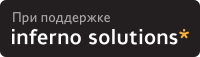Nagiosgraph.conf:
# nagiosgraph configuration file
#
# $Id: nagiosgraph.conf 492 2011-01-15 06:26:55Z mwall $
# License: OSI Artistic License
# http://www.opensource.org/licenses/artistic-license.php
# Author: (c) 2005 Soren Dossing
# Author: (c) 2008 Alan Brenner, Ithaka Harbors
# Author: (c) 2010 Matthew Wall# Location of output from nagiosgraph data processing
logfile = /var/spool/nagios/nagiosgraph.log
# Location of output from nagiosgraph CGI scripts
cgilogfile = /var/log/nagiosgraph-cgi.log
# Location of nagios performance data log file.
perflog = /var/spool/nagios/perfdata.log
# Directory in which to store RRD files
rrddir = /var/spool/nagios/rrd
# File containing regular expressions to identify service and perf data
mapfile = /usr/local/etc/nagios/nagiosgraph/map
# Nagiosgraph CGI URL.
nagiosgraphcgiurl = /nagiosgraph/cgi-bin
# Nagios CGI URL. If the Nagiosgraph CGI scripts are in a directory other
# than the Nagios CGI directory, then specify the Nagios CGI URL here.
#nagioscgiurl = /nagios/cgi-bin
# JavaScript: URL to the nagiosgraph javascript file.
javascript = /usr/local/www/nagios/stylesheets/nagiosgraph.js
# Stylesheet: URL to the nagiosgraph stylesheet.
stylesheet =/usr/local/www/nagios/stylesheets/nagiosgraph.css
# File containing labels for services and data (optional)
#labelfile = /usr/local/etc/nagios/nagiosgraph/labels.conf
# Location of showhost control file (optional)
#hostdb = /usr/local/etc/nagios/nagiosgraph/hostdb.conf
# Location of showservice control file (optional)
#servdb = /usr/local/etc/nagios/nagiosgraph/servdb.conf
# Location of showgroup control file (required for showgroup.cgi)
groupdb = /usr/local/etc/nagios/nagiosgraph/groupdb.conf
# File containing data sets that should be selected in queries (optional)
#datasetdb = /usr/local/etc/nagios/nagiosgraph/datasetdb.conf
# Access control configuration (optional)
# The authorization method can be one of nagios3 or nagiosgraph. If no
# method is defined, access will be granted to all hosts and services.
# For access control via nagios, specify the nagios configuration files.
# Nagios3 defaults to use authentication. nagiosgraph looks for the
# use_authentication variable to determine whether authentication is enabled.
# If authentication is enabled, nagiosgraph looks for the
# authorized_for_all_hosts, authorized_for_all_services, and default_user_name
# variables to determine permissions.
#authzmethod = nagios3
#authzfile = /usr/local/etc/nagios/cgi.cfg
# For access control via nagiosgraph, specify a single access control file.
# See the sample access control file for syntax and examples.
#authzmethod = nagiosgraph
#authzfile = /usr/local/etc/nagios/nagiosgraph/access.conf
# Logging can be enabled for a specific CGI script and/or specific hosts or
# services. When level is set to 5, the logs will see a lot of extra output,
# so be sure to reset the level when you have finished debugging.
# Log Levels
# 0 = None
# 1 = Critical
# 2 = Error
# 3 = Warn
# 4 = Info
# 5 = Debug
debug = 5
### log level for specific scripts
# log level for insert.pl
#debug_insert = 5
# if this is set to a hostname, then only log for this host
#debug_insert_host = host1
# if this is set to a service, then only log for this service
#debug_insert_service = PLW
# *_host and *_service together for a specific service on a specific host.
# log level for show.cgi
#debug_show = 5
#debug_show_host = host1
#debug_show_service = ping
# log level for showhost.cgi
#debug_showhost = 5
#debug_showhost_host = host1
#debug_showhost_service = ping
# log level for showservice.cgi
#debug_showservice = 5
#debug_showservice_host = host1
#debug_showservice_service = ping
# log level for showgroup.cgi
#debug_showgroup = 5
#debug_showgroup_host = host1
#debug_showgroup_service = ping
# log level for showgraph.cgi
#debug_showgraph = 5
#debug_showgraph_host = host1
#debug_showgraph_service = ping
# log level for testcolor.cgi
#debug_testcolor = 5
# graph sizes
geometries = 650x50,800x100,1000x200,2000x100
# default graph size (optional)
#default_geometry = 600x100
# Color scheme for graphs. There are 8 pre-defined schemes (1-8) and one
# custom scheme (9). The pre-defined schemes use a color based on the
# characters in the name of each data source. The custom scheme uses each
# color, in order. Use testcolor.cgi to see what the color schemes
# look like and how they apply to specific service and data set names.
colorscheme = 3
# Custom color scheme is defined by a comma-separated list of RGB hex colors.
# rainbow: reddish, orange, yellow, green, light blue, dark blue, purple, grey
#colors = D05050,D08050,D0D050,50D050,50D0D0,5050D0,D050D0,505050
# light/dark pairs: blue, green, purple, orange
colors = 90d080,30a030,90c0e0,304090,ffc0ff,a050a0,ffc060,c07020
# green from light to dark
#colors = 80d080,50a050,308030
# Colors for the maximum and minimum values, applied to the data for services
# in withmaximums and withminimums
#colormax = 888888
#colormin = BBBBBB
# Default line style (LINE1, LINE2, LINE3, AREA, TICK); see rrdgraph_graph
plotas = LINE2
# Line styles for specific data sources.
#
# Each style is a list of qualified data source names separated by semicolons.
# A single qualified data source must end with a semicolon.
# [[[host,]service,]database,]datasource;[[[h2,]s2,]db2,]ds2
# The old-style specification is deprecated:
# datasource1[,datasource2[,datasource3[,...]]]
#
# For example, this uses LINE3 for all PING sources called 'data' from acme.com
# plotasLINE3 = .*.acme.com,PING,.*,data;
plotasLINE1 = load5,data;load15,data
plotasLINE2 =
plotasLINE3 =
plotasAREA = idle,data;system,data;user,data;nice,data
plotasTICK =
# Data sources that should be stacked.
#
# This is a list of qualified data source names separated by semicolons.
# A single qualified data source must end with a semicolon.
stack = system,data;user,data;nice,data
# Data sources whose value should be negated.
#
# This is a list of qualified data source names separated by semicolons.
# A single qualified data source must end with a semicolon.
#negate = byte-received;drop-received;error-received;multi-received;packet-received
# Specify line formats per data source. This is a semicolon-separated list of
# line format specifications. Each format specification contains:
# [[[host,]service,]database,]ds-name=linestyle[,color][,STACK]
# The old-style specification is deprecated:
# ds-name,linestyle[,color][,STACK]
#
# For example, this plots every data source called 'crit' as a thin red line:
#lineformat = crit=LINE1,D05050
# This stacks system, nice, and idle onto whatever sources come before them:
#lineformat = system=AREA,FFAAAA;nice=AREA,AAAAFF,STACK;idle,AREA,AAFFAA,STACK
# If the data sources have the same name but different database files, qualify
# them by leading with the database (and service and host, if necessary).
#lineformat = nice,data=AREA,AAAAFF,STACK;idle,data=AREA,AAFFAA,STACK
lineformat = warn=LINE1,D0D050;crit=LINE1,D05050
# Graphs to show in host-service page (day, week, month, quarter, year)
timeall = day,week,month,year
# Graphs to show in host page
timehost = day,week,month
# Graphs to show in service page
timeservice = day,week,month
# Graphs to show in group page
timegroup = day,week,month
# Time periods that should default to expanded state. If not specified here,
# the period will default to a collapsed state.
expand_timeall = day,week,month,year
expand_timehost = week
expand_timeservice = week
expand_timegroup = day
# Formats for time and date.
timeformat_now = %H:%M:%S %d %b %Y %Z
timeformat_day = %H:%M %e %b
timeformat_week = %e %b
timeformat_month = Week %U
timeformat_quarter = Week %U
timeformat_year = %b %Y
# Set this to automatically refresh the web page. Value is number of seconds.
#refresh = 300
# Set this to hide the nagiosgraph title (useful when nagiosgraph is
# embedded in the nagios frame).
#hidengtitle = true
# Optional - define rrdopts override file, this enables you to specify
# particular rrdgraph options against each service.
#rrdoptsfile=/etc/nagiosgraph/rrdopts.conf
# If perfloop is set, insert.pl will loop waiting for input data. The value
# is the polling interval, in seconds. Set this only if you intend to run
# insert.pl independently of Nagios.
#perfloop = 30
# The heartbeat, stepsize, and resolution are rrdtool parameters. They are
# used when RRD files are created. Changes to these values have no effect
# on existing RRD files. See the rrdtool documentation for details.
# These values must be coordinated with nagios service check settings and
# the nagiosgraph data processing interval.
# RRD heartbeat, in seconds. This defines the maximum length of an interval
# with no data update before rrd considers the data unknown. Typically twice
# the size of servicecheck interval. 600 is the rrdtool default.
heartbeat = 600
# Specify a heartbeat for specific hosts and services.
#heartbeats = HOST,SERVICE,DATABASE=1200;HOST,SERVICE,.*=1800;.*,.*,.*=600
# RRD step size, in seconds. This defines how often the data will be updated.
# Typically the size of the servicecheck interval. 300 is the rrdtool default.
#stepsize = 300
# Specify a step size for specific hosts and services.
#stepsizes = HOST,SERVICE,DATABASE=600;HOST,SERVICE,.*=1200;.*,.*,.*=300
# RRD parameters. These numbers control the number of stored data values
# and thus RRD file size. They are used when creating RRD files.
# Each RRD file is created with 4 lines of RRA arguments:
# RRA:(AVERAGE|MIN|MAX|LAST):xff:step1:row1
# RRA:(AVERAGE|MIN|MAX|LAST):xff:step2:row2
# RRA:(AVERAGE|MIN|MAX|LAST):xff:step3:row3
# RRA:(AVERAGE|MIN|MAX|LAST):xff:step4:row4
#
# Using default values, the RRAs are as follows:
# RRA:AVERAGE:0.5:1:600
# RRA:AVERAGE:0.5:6:700
# RRA:AVERAGE:0.5:24:775
# RRA:AVERAGE:0.5:288:797
#
# The rows are defined by the four resolution values.
# The default results in RRD files that are 20K to 75K in size:
#resolution = 600 700 775 797
# These values keep many more data points, but result in much larger files:
#resolution = 17280 17520 32850 1095
# Specify resolution for specific hosts and services.
#resolutions = HOST,SERVICE,.*=17280 17520 32850 1095;.*,.*,.*=600 700 775 797
#
# The steps are defined by the four step values.
# The default results in consolidated data points for day, week, month, year
#step = 1 6 24 288
# Specify step for specific hosts and services.
#steps = HOST,SERVICE,.*=1 12 48 596;.*,.*,.*=1 6 24 288
#
# The xff (xfiles factor) defines what part of a consolidation interval may be
# made up from UNKNOWN data while the consolidated value is still regarded as
# known. It is given as the ratio of allowed UNKNOWN PDPs to the number of
# PDPs in the interval. It ranges from 0 to 1, exclusive.
#xff = 0.5
# Specify xff for specific hosts and services.
#xffs = HOST,SERVICE,.*=0.9;.*,.*,.*=0.5
# By default, each RRD records average values. To record maximum, minimum, or
# last value instead of the average value, specify the service and database
# names here, optionally qualified by hostname.
# [host,]service,database;[[host,]service2,database][;...]
# The old-style specification is deprecated:
# service1[,service2[,service3[,...]]]
#maximums = .*.acme.com,service1,.*;
#maximums = host1,service1,database;service2,database2;.*.acme.com,service3,.*
maximums = Current Load,.*;Current Users,.*;Total Processes,.*;PLW,.*
minimums =
lasts =
# This lists data that need to go into separate rrd files. This is used
# when creating new rrd files when a change to the map is not possible. Use
# this to segregate a value from other returned values for a specific host.
# Each entry consists of a comma separated set of host,service,value. Separate
# each set with a semicolon.
#hostservvar = server1,service1,val1;server2,service2,val2
#hostservvar = host2,PLW,smtp_error
# Organization of RRD files. There are two ways to organize the RRD files:
# flat : all in a single directory (the old way):
# rrddir/HOST_SERVICE_DATABASE.rrd
# subdir : organized by host (the new way):
# rrddir/HOST/SERVICE___DATABASE.rrd
dbseparator = subdir
# Optionally force the language. If no language is specified, the language
# is determined from the browser environment or explicit cgi argument. The
# possible values are standard language/country codes such as es, fr, de,
# en_US, en_UK, ... If there is no corresponding language file, the language
# reverts to english.
#language = es
# JavaScript must be enabled for full functionality. But if you need to
# disable it and you do not want the warnings, this lets you hide them.
#hidejswarnings = 1
 Вариант для распечатки
Вариант для распечатки