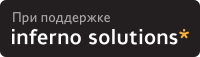Коллеги, help wanted!!! Есть карта NM HDV2 на 3725.
Какой IOS нужен для ее работы?
В sh ver карты не видно нет !!! Cisco Internetwork Operating System Software
IOS (tm) 3700 Software (C3725-JS2-M), Version 12.3(21), RELEASE SOFTWARE (fc2)
Technical Support: http://www.cisco.com/techsupport
Copyright (c) 1986-2006 by cisco Systems, Inc.
Compiled Mon 06-Nov-06 15:03 by ccai
Image text-base: 0x60008AF4, data-base: 0x61F1E000
ROM: System Bootstrap, Version 12.2(8r)T2, RELEASE SOFTWARE (fc1)
ROM: 3700 Software (C3725-JS2-M), Version 12.3(21), RELEASE SOFTWARE (fc2)
ELcom3725_Frank uptime is 2 weeks, 6 days, 23 hours, 9 minutes
System returned to ROM by reload at 12:37:10 GMT Tue Feb 12 2008
System restarted at 12:38:30 GMT Tue Feb 12 2008
System image file is "flash:c3725-js2-mz.123-21.bin"
cisco 3725 (R7000) processor (revision 0.1) with 121856K/9216K bytes of memory.
Processor board ID JHY0749K1ET
R7000 CPU at 240MHz, Implementation 39, Rev 3.3, 256KB L2 Cache
Channelized E1, Version 1.0.
Bridging software.
X.25 software, Version 3.0.0.
SuperLAT software (copyright 1990 by Meridian Technology Corp).
TN3270 Emulation software.
Primary Rate ISDN software, Version 1.1.
2 FastEthernet/IEEE 802.3 interface(s)
2 Serial network interface(s)
2 Channelized E1/PRI port(s)
DRAM configuration is 64 bits wide with parity disabled.
55K bytes of non-volatile configuration memory.
31744K bytes of ATA System CompactFlash (Read/Write)
Configuration register is 0x3922
Нет ее также и в test dsp device:
Frank#test dsprm 1
Section:
1 - Query dsp resource and status
2 - Display voice port's dsp channel status
3 - Print dsp data structure info
4 - Change dsprm test Flags
5 - Modify dsp-tdm connection
6 - Disable DSP Background Status Query
7 - Enable DSP Background Status Query
8 - Enable DSP control message history
9 - Disable DSP control message history
a - Show alarm stats
b - Enable dsprm alarm monitor
c - Disable dsprm alarm monitor
q - Quit
Select option : 10
Card 1 is not present.
Frank#test dsprm 0
Section:
1 - Query dsp resource and status
2 - Display voice port's dsp channel status
3 - Print dsp data structure info
4 - Change dsprm test Flags
5 - Modify dsp-tdm connection
6 - Disable DSP Background Status Query
7 - Enable DSP Background Status Query
8 - Enable DSP control message history
9 - Disable DSP control message history
a - Show alarm stats
b - Enable dsprm alarm monitor
c - Disable dsprm alarm monitor
q - Quit
Select option : 10
Dsp firmware version not available
Maximum dsp count: 0
On board dsp count: 0
Jukebox available
Total dsp channels available 0
Total dsp channels allocated 0
Total dsp free channels 0
Querying dsp status......
Frank#
 Вариант для распечатки
Вариант для распечатки Маршрутизаторы CISCO и др. оборудование. (Public)
Маршрутизаторы CISCO и др. оборудование. (Public)

 (??) on 04-Мрт-08, 14:54
(??) on 04-Мрт-08, 14:54  (??) on 05-Мрт-08, 10:46
(??) on 05-Мрт-08, 10:46 
 on 15-Мрт-08, 03:32
on 15-Мрт-08, 03:32 
 on 15-Мрт-08, 13:14
on 15-Мрт-08, 13:14 
 (??) on 17-Мрт-08, 18:05
(??) on 17-Мрт-08, 18:05 
 on 17-Мрт-08, 19:43
on 17-Мрт-08, 19:43 
 (??) on 18-Мрт-08, 14:23
(??) on 18-Мрт-08, 14:23 
 (ok) on 18-Мрт-08, 14:57
(ok) on 18-Мрт-08, 14:57