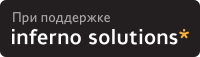Configuring Cisco ASA NetFlow LogsFirewall Analyzer support NetFlow version 9 packets, which is introduced in Cisco ASA 8.2.1/ASDM 6.2.1.
Configuring ASA device using console mode to send NetFlow version 9 packets to Firewall Analyzer is given below:
* As Firewall Analyzer is capable of receiving either Syslog or NetFlow packet from an ASA box, disable Syslog and enable NetFlow.
To disable Syslog and enable NetFlow execute the following commands:
(config)# flow-export destination inside <Firewall Analyzer Server IP> 1514
(config)# flow-export template timeout-rate 1
(config)# flow-export delay flow-create 60
(config)# logging flow-export-syslogs disable ---> This command will disable logging syslog messages
(config)# access-list netflow-export extended permit ip any any
(config)# class-map netflow-export-class
(config-cmap)#match access-list netflow-export
Associate global policy map with netflow class map
* Option 1
If you have a global policy map, associate the above netflow class-map netflow-export-class to the global policy.
For example: if your global policy map is named global_policy_asa, you need to execute the below commands:
(config)# policy-map global_policy_asa
(config-pmap)# class netflow-export-class
(config-pmap-c)# flow-export event-type any destination <Firewall Analyzer Server IP>
if the above command fails use the below:
(config-pmap-c)# flow-export event-type all destination <Firewall Analyzer Server IP>
* Option 2
If you wish to create a new policy map named netflow-export-policy and make this as your global policy follow the below steps:
(config)# policy-map netflow-export-policy
(config-pmap)# class netflow-export-class
(config-pmap-c)# flow-export event-type any destination <Firewall Analyzer Server IP>
if the above command fails use the one below:
(config-pmap-c)# flow-export event-type all destination <Firewall Analyzer Server IP>
Make policy map netflow-export-policy as your global policy:
(config)# service-policy netflow-export-policy global
 Вариант для распечатки
Вариант для распечатки (ok) on 13-Мрт-09, 10:30
(ok) on 13-Мрт-09, 10:30  (ok) on 13-Мрт-09, 11:59
(ok) on 13-Мрт-09, 11:59  (ok) on 16-Мрт-09, 12:15
(ok) on 16-Мрт-09, 12:15