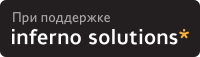tunnel route-viaTo specify the outgoing interface of the tunnel transport, use the tunnel route-via command in interface configuration mode. To disable the source address selection, use the no form of this command.
tunnel route-via interface-type interface-number {mandatory | preferred}
no tunnel route-via
Syntax Description
interface-type
Indicates the type of interface.
interface-number
Indicates the interface number of the interface configured as the tunnel transport.
mandatory
Drops the traffic if the route is not available.
preferred
If the route is not available, forwards the traffic using any available route.
Command Default
This command is disabled by default. The tunnel transport cannot be routed using a subset of the routing table.
Command Modes
Interface configuration
Command History
Release
Modification
12.4(11)T
This command was introduced.
Usage Guidelines
If the tunnel route-via interface-type interface-number mandatory command is configured, and there is no route to the tunnel destination using that interface, a point-to-point tunnel interface will go into a down state.
Examples
The following example shows the options that are available to configure the interfaces of the tunnel transport and route the tunnel transport using a subset of the routing table:
Router> enable
Router# configure terminal
Enter configuration commands, one per line. End with CNTL/Z.
Router(config)# interface tunnel 0
Router(config-if)# tunnel route-via ethernet0 mandatory
 Вариант для распечатки
Вариант для распечатки (??) on 15-Мрт-11, 13:09
(??) on 15-Мрт-11, 13:09